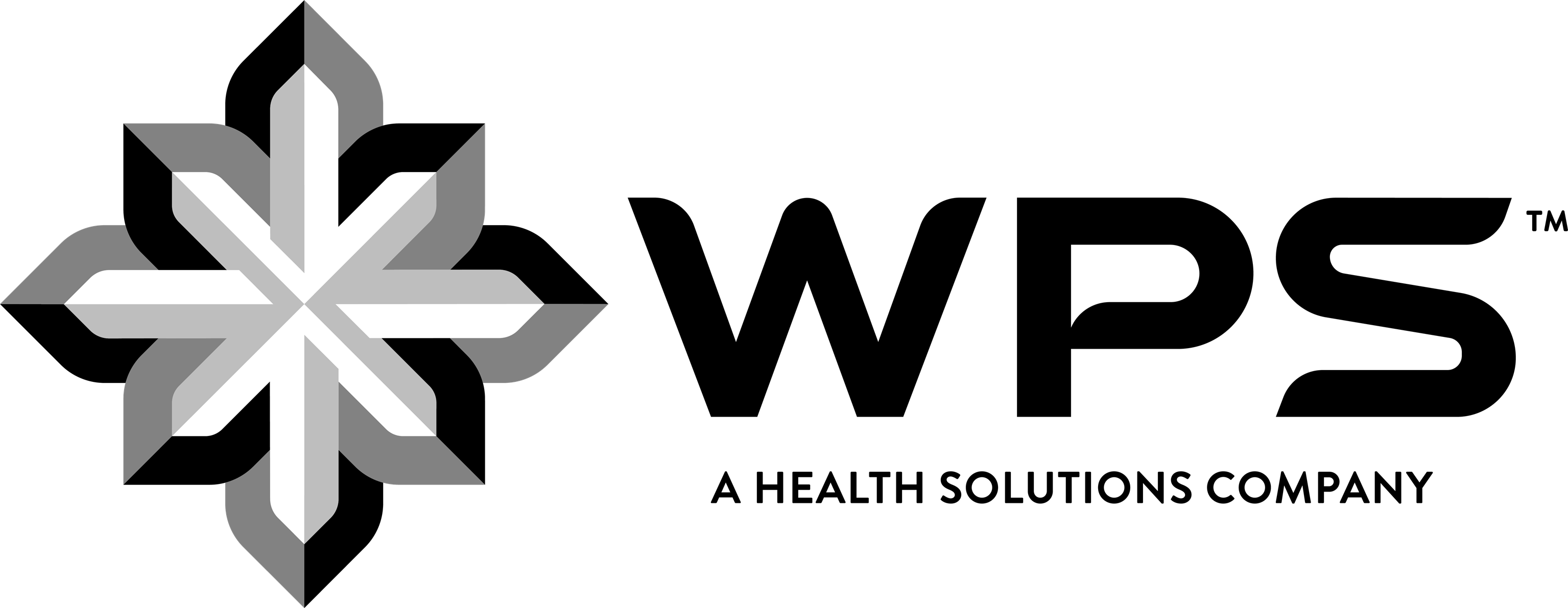![]()
Please wait while we create a secure connection...
Welcome, please log in.
View our system use and privacy policy
Notice to employees and independent contractors of
WPS and its subsidiaries:
This computer system, which
includes all related equipment, networks, and network devices
(specifically including access to the internet), is provided only for
authorized business functions. The system may be monitored by
authorized personnel to ensure that your use is authorized, for
management of the system, to facilitate protection against
unauthorized access, and to verify security procedures. Information
you place on this system is not private. Use of this computer system,
authorized or unauthorized, constitutes consent to official
monitoring of this system.
PRIVACY ACT WARNING!
Information contained
in this system with respect to Wisconsin Physicians Service Insurance
Corporation and its subsidiaries is subject to The Privacy Act of
1974, 5 U.S.C. §552a, as amended. Information contained in this
system may be used only by authorized persons in the conduct of
official business. Any individual responsible for unauthorized
disclosure or misuse of personal information may be subject to fines
of up to $5,000.